$0.00
In stock
T3 ADX is a powerful Vertex FX client side VTL indicator based on market cycles that provides excellent entry and exit signals. It is based on the ADX, +DI (PlusDI) and -DI (MinusDI) indicators. This indicator has two components, the GREEN line which is calculated from the +DI (PlusDI) component of the ADX indicator, and the RED line which is calculated from the -DI (MinusDI) component of the ADX indicator.
(Downloads - 1617)
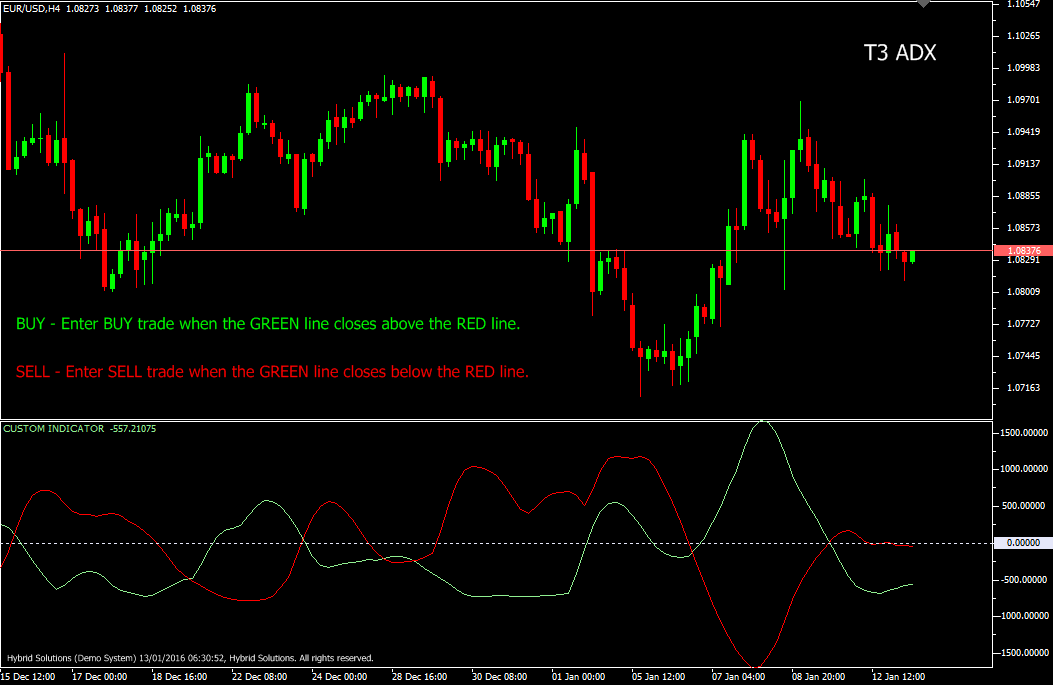
T3 ADX is a powerful Vertex FX client side VTL indicator based on market cycles that provides excellent entry and exit signals. It is based on the ADX, +DI (PlusDI) and -DI (MinusDI) indicators. This indicator has two components, the GREEN line which is calculated from the +DI (PlusDI) component of the ADX indicator, and the RED line which is calculated from the -DI (MinusDI) component of the ADX indicator.
At first step, we calculate the ADX, +DI and -DI indicators over the ADX_PERIOD. The GREEN line is calculated by subtracting the current +DI from the previous value of +DI and smoothing it over T3 PERIOD and using the B smoothing constant. The RED line is calculated by subtracting the current -DI from the previous value of -DI and smoothing it over the T3_PERIOD and using the B smoothing constant. The concept behind the indicator is that +DI component exhibits the bullishness of the market and the -DI component exhibits the bearishness. By smoothing them, the indicator attempts to eliminate the lag.
Buy: Place Buy trade when the Green line closes above the Red line. Do not enter trade if the candle has gap-up opening. Place stop-loss below the nearest swing Low. If the candle has gap-up opening do not enter the trade.
Sell: Place Sell trade when the Green line closes below the Red line. Do not enter trade if the candle has a gap-down opening. Place stop-loss above the nearest swing High. If the candle has a gap-down opening do not enter the trade.
Usage
- Download the attachment from vStore or directly from the vStore tab in your terminal by performing a right click on it and selecting Download & Install
- Copy it to your company VertexFX Local VTL Files folder i.e. C:ProgramDataVertexFX Client Terminals”Company name”VTL10Local VTL Scripts
- Restart your Client Terminal or Right Click on “Local VTL Scripts” Tree Node to find the script.
Additional information
| Plugin-Type | Client VTL – Custom Indicator |
|---|---|
| Compatibility |

