$0.00
In stock
EMA Crossover Signal is a powerful VertexFX client Side VTL trending indicator that provides precise entry and exit signals based on Exponential Moving Averages (EMA). This indicator has two components – the fast moving Exponential Moving (Average calculated using MA_FAST period), and the slow moving Exponential Moving Average calculated using the MA_SLOW period.
(Downloads - 1962)
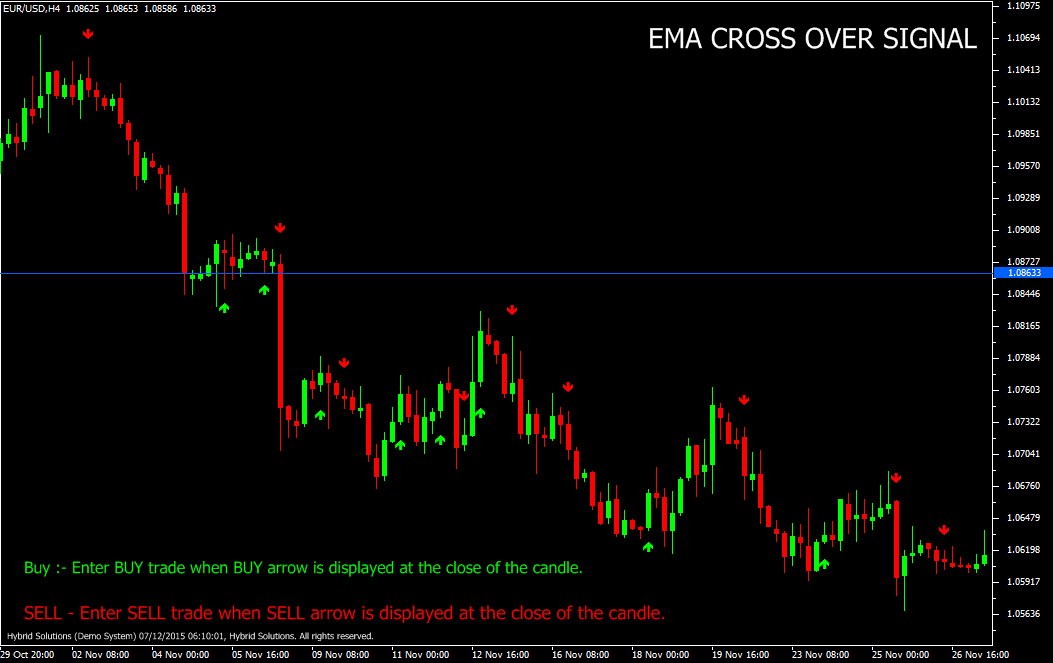
EMA Crossover Signal is a powerful VertexFX client Side VTL trending indicator that provides precise entry and exit signals based on Exponential Moving Averages (EMA). This indicator has two components – the fast moving Exponential Moving (Average calculated using MA_FAST period), and the slow moving Exponential Moving Average calculated using the MA_SLOW period.
Buy signal is triggered when the fast moving EMA crosses is above the slow moving EMA. Similarly, the Sell signal is triggered when the fast moving EMA crosses below the slow moving EMA. The concept behind this indicator is that the fast moving EMA responds faster to the trends as compared to the slower EMA. Hence, as the market is rising, the faster EMA will move upwards earlier than the slower EMA, and thus a Buy signal is generated. When the trend weakens, both EMA’s are nearly identical and hence the market has reached exhaustion.
When the price starts falling down, the fast moving EMA once again responds faster to this fall, and goes below the slow EMA and a Sell signal is generated.
Buy: Place Buy position when Buy arrow is displayed at the close of the candle. Do not enter trade if a gap-up is observed. Place the stop-loss slightly below the nearest swing low.
Sell: Place Sell position when Srll arrow is displayed at the close of the candle. Do not enter the trade if a gap-down is observed. Place the stop-loss slightly above the nearest swing high.
Usage
- Download the attachment from vStore or directly from the vStore tab in your terminal by performing a right click on it and selecting Download & Install
- Copy it to your company VertexFX Local VTL Files folder i.e. C:ProgramDataVertexFX Client Terminals”Company name”VTL10Local VTL Scripts
- Restart your Client Terminal or Right Click on “Local VTL Scripts” Tree Node to find the script.
Additional information
| Plugin-Type | Client VTL – Custom Indicator |
|---|---|
| Compatibility |

