$0.00
In stock
Chandelier Exit indicator is a handy VertexFX client side VTL indicator that guides traders for placing stop-losses and exit levels.
When the Chandelier Exit is Blue, then stop-losses can be placed for Buy trades below the Chandelier Exit. Likewise, when the Chandelier Exit is Red, then stop-losses can be placed for SELL trades above the Chandelier Exit values.
(Downloads - 1468)
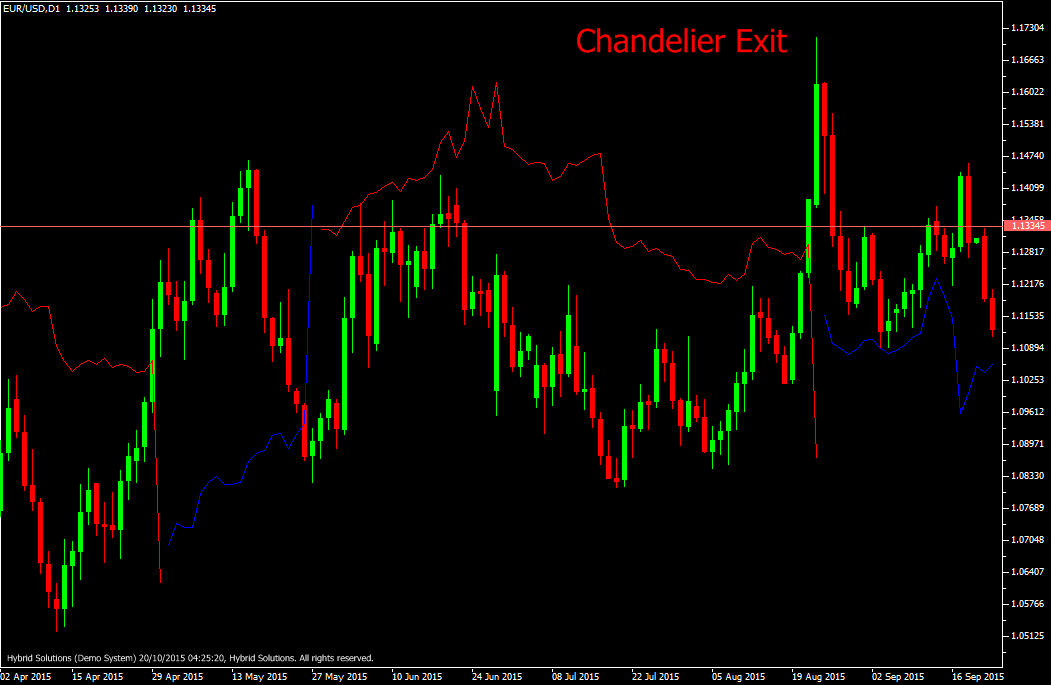
Chandelier Exit indicator is a handy VertexFX client side VTL indicator that guides traders for placing stop-losses and exit levels.
When the Chandelier Exit is Blue, then stop-losses can be placed for Buy trades below the Chandelier Exit. Likewise, when the Chandelier Exit is Red, then stop-losses can be placed for SELL trades above the Chandelier Exit values.
The concept behind the Chandelier Exit is that when an uptrend terminates, it breaches the Lowest Low of the recent RANGE period, and the market is unlikely to rise further. Similarly, when a downtrend terminates, it rises above the Highest High of the recent RANGE period, and the market is unlikely to fall further. Hence it provides critical levels for placing stop-loss. We first calculate the Highest High and Lowest Low over the RANGE period for the previous candle. Then the ATR is multiplied with the ATR multiplier. This multiplied ATR value is added to the Lowest Low, and subtracted from the Highest High. When the Close falls below this relative Highest High level, we have a BULLISH stop loss at the relative Lowest Low level. Likewise, when the Close rises above the relative Highest High level, we have a BEARISH stop loss at the relative Highest High level.
This indicator does not provide BUY and SELL signals. It is used to place stop-loss levels.
Usage
- Download the attachment from vStore or directly from the vStore tab in your terminal by performing a right click on it and selecting Download & Install
- Copy it to your company VertexFX Local VTL Files folder i.e. C:Program FilesCompany Namevtl10Local VTL Files
- Restart your Client Terminal or Right Click on “Local VTL Scripts” Tree Node to find the script.
Additional information
| Plugin-Type | Client VTL – Custom Indicator |
|---|---|
| Compatibility |

