$0.00
In stock
I4_DRF is a VertexFX client side VTL indicator that determines the start of new trends. Also it can be used to determine the end of the trend.
It calculates the number of occurrences of up closes and down closes of the current close compared to the close between the last 11 to 21 candles ago. Whenever the current candle closes above the candle 11 bars ago,
(Downloads - 1435)
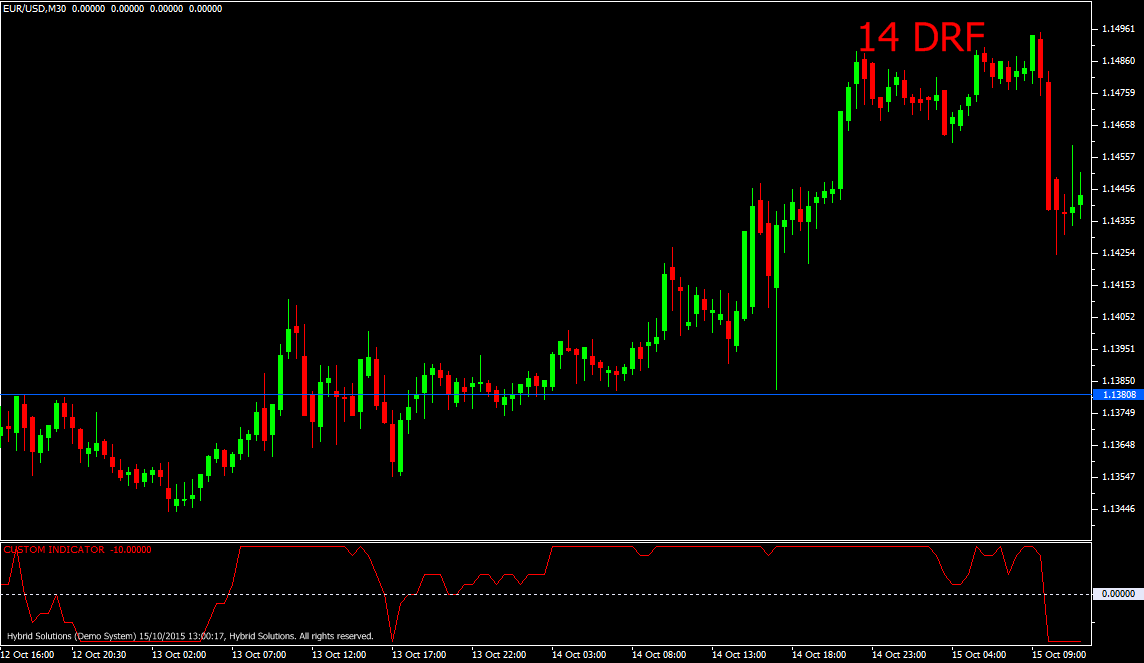
I4_DRF is a VertexFX client side VTL indicator that determines the start of new trends. Also it can be used to determine the end of the trend.
It calculates the number of occurrences of up closes and down closes of the current close compared to the close between the last 11 to 21 candles ago. Whenever the current candle closes above the candle 11 bars ago, the count is incremented. If the current candle closes below the 11th last candle then the count is decremented. This procedure is repeated from 11 to 21 bars ago, and the cumulative sum is presented as I4_DRF value.
Whenever the market starts trending up, the indicator value starts rising. When the market is in uptrend, the indicator value is either rising or stabilizes above zero. When the market starts falling, the indicator value too starts falling exhibiting a change in trend. The reverse occurs, when the market is falling and then starts rising.
The idea behind this indicator is that in strong uptrend, the indicator value rises towards +11, and then stays at +11. As the uptrend starts exhausting, the indicator value starts falling thereby signaling an end of the trend. During a downtrend, the indicator value falls towards -11, and then stays at -11. Once this downtrend starts exhausting, the indicator value starts to rise thereby signaling an end of the trend. Indicator values around 0 indicate sideways or undecided trend.
BUY – Place Buy position when the indicator rises from -11 to cross above 0.
SELL – Place Sell position when the indicator falls from +11 to cross below 0.
Usage
- Download the attachment from vStore or directly from the vStore tab in your terminal by performing a right click on it and selecting Download & Install
- Copy it to your company VertexFX Local VTL Files folder i.e. C:Program FilesCompany Namevtl10Local VTL Files
- Restart your Client Terminal or Right Click on “Local VTL Scripts” Tree Node to find the script.
Additional information
| Plugin-Type | Client VTL – Custom Indicator |
|---|---|
| Compatibility |

