$0.00
In stock
Enhanced Signal Noise Ratio is a useful VertexFX Indicator to estimate the quality of the market and trend. It is an improvement for the standard Signal Noise Ratio indicator – as it uses a higher degree of smoothing (polynomial).
(Downloads - 1537)
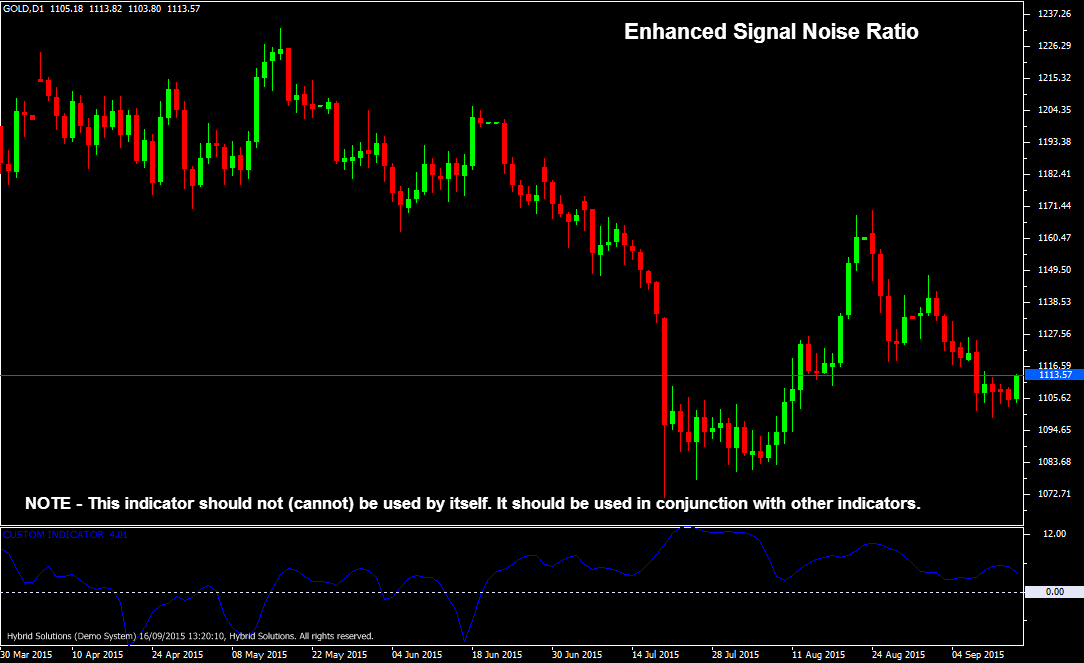
Enhanced Signal Noise Ratio is a useful VertexFX Indicator to estimate the quality of the market and trend. It is an improvement for the standard Signal Noise Ratio indicator – as it uses a higher degree of smoothing (polynomial).
The market comprises of a primary trend (termed as a signal), and whipsaws or counter trends against the main trend (termed as noise). When markets are strongly trending, the signal is strong and the noise is weak. When the trends start walking or exhausting, the signal slowly becomes weak, and the noise becomes strong.The initial calculations of the Enhanced Signal Noise Ratio indicator are similar to the standard Signal Noise Ratio indicator. At first phase, we smooth the price with a 4-bar SMA, and then calculate the InPhase and Quadrature use the Hilbert Transform. In next step we calculate the dominant cycle period using Homodyne Discriminator. We now use polynomial co-efficients of the range (High – Low) and the noise, and then smooth it to derive the Enhanced Signal Noise Ratio indicator.
NOTE – This indicator should not (cannot) be used by itself. It should be used in conjunction with other indicators. Inference – When the Enhanced SNR has bottomed out below zero and is gradually rising, we should stay in the trade (as decided by the trader from other indicators). When the Enhanced SNR has peaked out and starts falling, it is recommended to exit the trade. (It is not recommended to reverse the position). The direction of the trade must be determined by other trending indicators, and not by the Enhanced SNR indicator.
Usage
- Download the attachment.
- Copy it to your company VertexFX Local VTL Files folder i.e. C:Program FilesCompany Namevtl10Local VTL Scripts
- Restart your Client Terminal or Right Click on “Local VTL Scripts” Tree Node to find the script.
Additional information
| Plugin-Type | Client VTL – Custom Indicator |
|---|---|
| Compatibility |

