$0.00
In stock
XPoints indicator is a VertexFX client-side indicator that predicts the possible reversal points. The concept behind this indicator is based on the fact that some time before the turn of the price there are so-called bars X-points, in which rate=(High-Low)/MathAbs(Close-Open) more than 1. If rate more than 1 and low touches the lower border of the channel (price increasing is possible) or High touches the upper border of the channel (price decreasing is possible), then then the indicator gives a signal to buy or sell.
(Downloads - 2123)
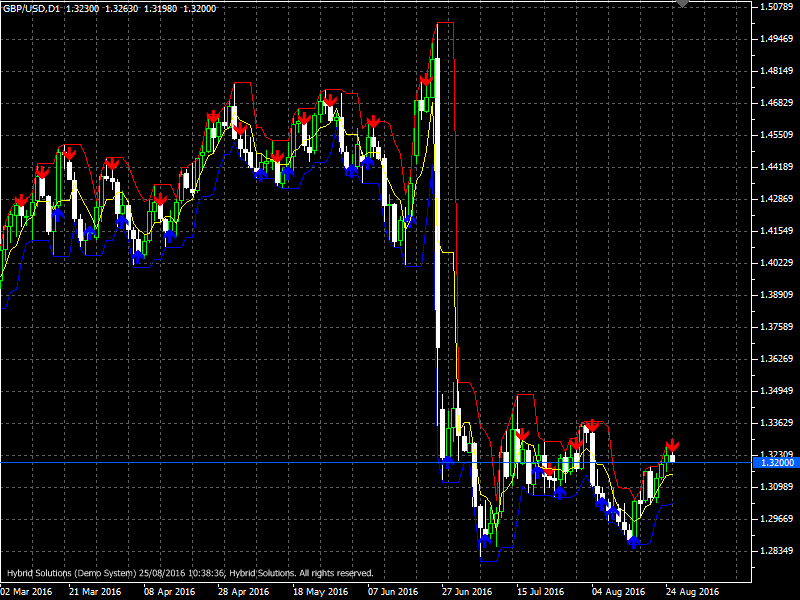
xPoints indicator is a VertexFX client-side indicator that predicts the possible reversal points. The concept behind this indicator is based on the fact that some time before the turn of the price there are so-called bars X-points, in which rate=(High-Low)/MathAbs(Close-Open) more than 1. If rate more than 1 and low touches the lower border of the channel (price increasing is possible) or High touches the upper border of the channel (price decreasing is possible), then then the indicator gives a signal to buy or sell.
To filter false signals, the indicator analyzes the bar following the X-point to detect at least small price movement in the predicted direction, and it detects the positions of middle points of bars as related to the mid-channel and to each other. The appearance of the red arrow indicator gives a signal to sell to the level of profit at the opposite border of the trading channel, and the appearance of the blue arrow signals the opening of the transaction for the purchase.
Trade is conducted only in the direction of the trend that is visually determined by the slope of the channel. The testing revealed another interesting feature of the ixndent parameter – it can be used to accurately calculate the opening moment. For example, open short positions when the price is above the arrow and vice versa, which provides an approximation of the opening to the point of a local extremum.
Description of the main Indicator input parameters: per (default = 3) – parameter, which is responsible for the period of construction of the shopping channel. This value must be adjusted empirically for each currency pair separately; xrate (default = 1.5) – minimum ratio. This parameter is responsible for the anti-aliasing, and the higher it is the more accurate the signals are fed to the opening position; xsize (default = 5) – the minimum height of the bar (High-Low); xslope (default = 0) – minimal increment of the next bar. Indicator input parameters: per=3; – channel building period xrate=1.5; – minimal rate xsize=5.0; – minimal bar height (High-Low) extern double xminupdn=10.0; – minimal channel width xhour1=9; – minimal hour, from which signals are allowed (inclusively) xhour2=19;- maximal hour, up to which channels are allowed (inclusively) xindent=15; – signal indent from the chart (it can be used for StopLoss, too)
Usage
- Download the attachment from vStore or directly from the vStore tab in your terminal by performing a right click on it and selecting Download & Install
- Copy it to your company VertexFX Local VTL Files folder i.e. C:ProgramDataVertexFX Client Terminals”Company name”VTL10Local VTL Scripts
- Restart your Client Terminal or Right Click on “Local VTL Scripts” Tree Node to find the script.
Russian Version:
Принцип действия индикатора xPoints основан на закономерности, что за некоторое время до разворота цены возникают так называемые бары xPoints.
Индикатор подает сигнал на продажу или покупку в том случае если параметр рате >1, при этом имеется касание свечей границы канала.
Для фильтрации ложных сигналов анализируется бар, следующий за X-point на предмет хотя бы небольшого движения цены в сторону прогноза, а также положение средних точек баров относительно середины канала и друг друга.
Появление красной стрелки подает сигнал индикатора на продажу с уровнем профита на противоположной границе торгового канала, а появление синей стрелки подает сигнал на открытие сделки на покупку. Торговля ведется только в направлении тренда который визуально определяется по наклону канала.
Описание основных настроек индикатора ХРoints
Основными в индикаторе являются три параметра:
per — параметр, который отвечает за период построения торгового канала. Данная величина должна быть подобрана опытным путем под каждую валютную пару отдельно;
xrate — минимальное соотношение. Этот параметр отвечает за сглаживание, и чем он больше тем точнее будут сигналы подаваемые для открытия позиции;
xsize — минимальная высота бара (High-Low).
Применение
Загрузите прикрепленный файл с сайта vStore.co или с панели vStore вашего терминала нажав правую кнопку мышки и выбрав Download & Install (Загрузить и установить).
Скопируйте вложение в директорию с установленным терминалом по следующему пути: C:ProgramDataVertexFX Client Terminals”Company name”VTL10Local VTL Scripts.
Перезагрузите VertexFX терминал или нажмите правой кнопкой мыши на “Локальные VTL – скрипты” а затем выберете пункт меню обновить. После этого, вы можете увидеть скрипт в перечне скриптов.
Additional information
| Plugin-Type | Client VTL – Custom Indicator |
|---|---|
| Compatibility |

